



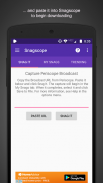



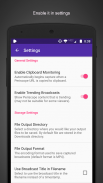











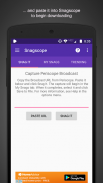



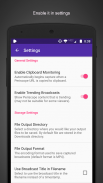











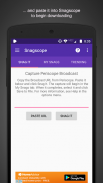



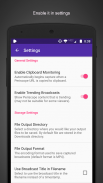











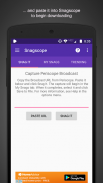



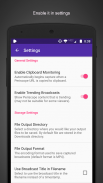











وصف لـ Snagscope
Snagscope lets you find, view, and download live Periscope broadcasts from around the world. With Snagscope you can browse trending Periscope broadcasts and save them for offline viewing. Just copy the broadcast link from Periscope and paste it into Snagscope to begin recording. Then, when the broadcast is complete, save it as an MP4 file that can be viewed with any media player.
FEATURES:
• Download LIVE Periscope videos (as well as replays).
• Download multiple Periscope broadcasts at the same time.
• Can backtrack on live recordings and save parts you missed.
• Stop and resume your recordings at any time.
• Thumbnail previews of Periscope downloads.
• See what's trending on Periscope.
• Save files in MP4 or MPEG-TS format.
Unlike other Periscope downloaders, Snagscope captures live broadcasts, as well as replays, so you always have a copy even if the broadcast gets deleted. If you can copy the link from Periscope, then Snagscope can download it (private broadcasts do not offer a Copy Link option). Snagscope provides thumbnail previews for ongoing captures so that you can monitor progress, and you have the ability to stop and resume recordings at any time. If a Periscope broadcast is not interesting you can stop it, and then resume recording if it gets interesting again. Only the captured segments will be merged into the output file.
Snagscope also supports simultaneous capturing. You can capture multiple Periscope broadcasts at the same time. No need to wait for your capture to complete before starting a new capture. You'll never miss a broadcast because you were busy watching another. Snagscope also features trending Periscope videos, so you can find and watch the most viewed Periscope broadcasts from around the world, while they're happening. Don't miss another interesting moment on Periscope. Get Snagscope now!
HOW DO I USE IT?
1) Open Periscope and view a broadcast (or use the trending tab to view a Periscope broadcast).
2) From the slide up menu, click on "Share Broadcast" and then select "Copy URL".
3) Return to Snagscope app and click on the "Paste URL" button, followed by "Snag It".
4) Once the download completes, click on it and select "Save to File".
You can monitor download progress on the "My Snags" tab. From there, you can click on the recording to save, stop, or resume it. Note that the output file will not be created until you select "Save to File", so you can stop/resume the recording as much as you like, and click Save to produce the final output file when you're ready. You can also launch directly into Periscope to view the broadcast if you want to continue watching it. Or, if you decide you don't want to keep the recording, you can delete the capture.
To change the directory of where your output files are saved (default location is "Downloads" directory), just select Settings from the options menu and select the folder of your choice. From the settings menu, you can also change the output file format from MP4 to MPEG-TS if the MP4 encoder is slow or not available on your device.
We hope that you find this application useful. If you do, please try to rate our app or leave us some positive feedback. Your support is greatly appreciated.
Snagscope تمكنك من العثور على وعرضها وتحميل البث الناظور الحية من جميع أنحاء العالم. مع Snagscope يمكنك تصفح تتجه البث الناظور وحفظها للعرض دون اتصال. فقط انسخ الرابط البث من الناظور ولصقه في Snagscope لبدء التسجيل. ثم، عندما البث الكامل، حفظه كملف MP4 التي يمكن عرضها مع أي لاعب وسائل الاعلام.
ميزات:
• تحميل لايف الناظور الفيديو (وكذلك الاعادة).
• تحميل البث الناظور متعددة في نفس الوقت.
• هل يمكن التراجع عن تسجيلات حية وحفظ الأجزاء التي لم يرد عليها.
• إيقاف واستئناف التسجيلات الخاصة بك في أي وقت.
• معاينة صورة مصغرة من التنزيلات الناظور.
• انظر ما تتجه في الناظور.
• حفظ الملفات في شكل MP4 أو MPEG-TS.
على عكس التنزيل الناظور أخرى، Snagscope يلتقط البث المباشر، فضلا عن الاعادة، لذلك عليك دائما نسخة حتى إذا كان يحصل على حذف البث. إذا كان يمكنك نسخ الرابط من الناظور، ثم Snagscope يمكنك تنزيله (البث الخاصة لا توفر خيار نسخة الرابط). يوفر Snagscope معاينات الصور المصغرة ليلتقط الجارية بحيث يمكنك رصد التقدم المحرز، وكان لديك القدرة على التوقف واستئناف التسجيلات في أي وقت. إذا كان البث الناظور ليست مثيرة للاهتمام يمكنك التوقف عن ذلك، ومن ثم استئناف التسجيل في حال تحصل عليه للاهتمام مرة أخرى. فقط سيتم دمج الشرائح التي تم التقاطها في ملف الإخراج.
كما يدعم Snagscope اسر في وقت واحد. يمكنك التقاط البث الناظور متعددة في نفس الوقت. لا حاجة للانتظار لالتقاط لإكمال قبل بدء التقاط الجديد. لن تفوتك بث لأنك كنت مشغولا بمشاهدة آخر. كما يتميز Snagscope مقاطع فيديو شائعة الناظور، لذلك يمكنك أن تجد ومشاهدة البث الناظور الأكثر مشاهدة من جميع أنحاء العالم، في حين انهم يحدث. لا تفوت لحظة أخرى مثيرة للاهتمام في الناظور. الحصول على Snagscope الآن!
كيف يمكنني استخدامه؟
1) توسيع الناظور وعرض البث (أو استخدم علامة التبويب تتجه لمشاهدة بث الناظور).
2) من الشريحة من القائمة المنبثقة، انقر على "حصة البث"، ثم حدد "نسخ URL".
3) العودة إلى التطبيق Snagscope وانقر على زر "URL لصق"، تليها "بعقبة و".
4) بمجرد اكتمال التنزيل، انقر عليه واختر "حفظ إلى ملف".
يمكنك مراقبة تحميل التقدم في علامة التبويب "يا عقبات". من هناك، يمكنك النقر على تسجيل لإنقاذ أو إيقافها أو استئنافها. لاحظ أنه لن يتم إنشاء ملف الإخراج حتى يتم تحديد "حفظ إلى ملف"، لذلك يمكنك التوقف / استئناف التسجيل بقدر ما تريد، ثم انقر فوق حفظ لإنتاج ملف الإخراج النهائي عندما تكون مستعدا. يمكنك أيضا تشغيل مباشرة في الناظور لمشاهدة البث إذا كنت ترغب في مواصلة مشاهدته. أو، إذا قررت أنك لا تريد للحفاظ على التسجيل، يمكنك حذف الالتقاط.
لتغيير الدليل من حيث يتم حفظ ملفات الإخراج الخاص بك (الموقع الافتراضي هو "تنزيلات" الدليل)، فقط حدد إعدادات من قائمة الخيارات واختر مجلد من اختيارك. من قائمة الإعدادات، يمكنك أيضا تغيير صيغة الملف الناتج من MP4 إلى MPEG-TS إذا كان MP4 التشفير بطيئة أو غير متوفرة على جهازك.
نأمل أن تجد هذا التطبيق مفيد. إذا قمت بذلك، يرجى المحاولة لتقييم التطبيق لدينا أو ترك لنا بعض ردود الفعل الإيجابية. دعمك قدر بشكل عظيم.










